Enable the ScreenPal recorder on a site
By default, the ScreenPal Chrome extension works on most sites, but on some sites we are continuing to refine the experience. For those sites, the ScreenPal extension may be disabled by default. You can re-enable the extension by completing the steps below.
1. Open the extension settings by clicking the ScreenPal extension icon in your browser and then clicking the Settings icon in the bottom right of the extension panel.
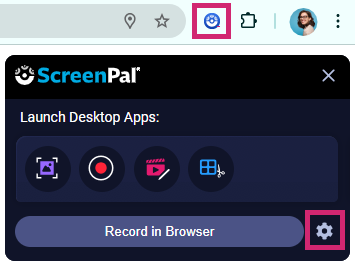
2. From the extension menu, move the sliders for each option to On.
You can also right-click a webpage in an area outside of a text box, for quick access to ScreenPal:
Related Articles
Use a Channel Recorder button
What is a Channel Recorder button? Adding a Channel Recorder button enables your audience to launch the recorder and submit their content to your channel. The recorder button launches a version of the screen recorder, that contains a simplified ...Install the ScreenPal Extension
Follow the instructions below to install the ScreenPal extension for Google Chrome and Microsoft Edge. Our extension enables you to quickly launch the ScreenPal desktop apps, including the Screenshot tool, Screen Recorder, and Video Editor, and ...Set up ScreenPal LTI v1.1 with Moodle
How to set up ScreenPal LTI v1.1 with Moodle The ScreenPal LTI screen recorder integrates with many learning management systems. This article will help with the set up and use of our LTI v1.1 app within the Moodle LMS for administrators and teachers. ...Hide and Show the ScreenPal extension on websites
You can control showing or hiding ScreenPal on specific websites. To hide ScreenPal on a specific website, begin navigating to that website. Next, click the ScreenPal extension icon in the Google Chrome toolbar. Then, click the Settings icon in the ...Share Videos using the ScreenPal Google Chrome extension
The ScreenPal extension for Google Chrome records enables you to record from your browser. You can record a specific browser tab, a window, or your entire screen. You can also record videos from text boxes on the web and insert them into these text ...