Share your recording on Google Classroom
You can use our app to create recordings and edit videos to easily share with students and teachers in Google Classroom. You can quickly share your videos from the desktop application or when accessing hosted videos via our website. Sharing to Google Classroom is available to all of our plans.Share to your Google Drive Classroom folder via our Desktop App
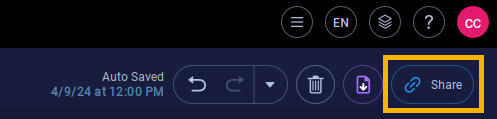
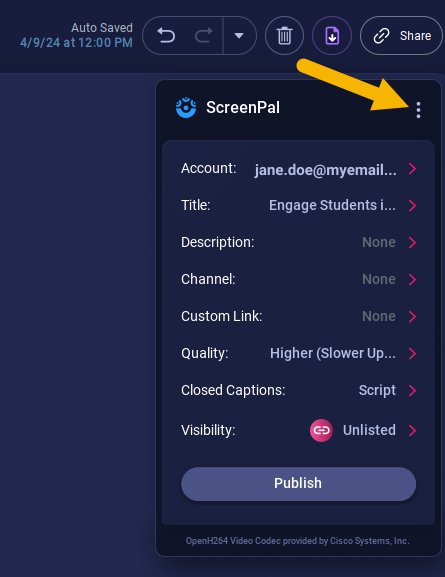
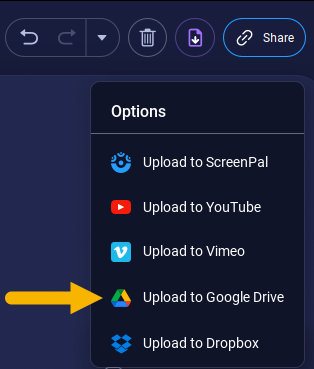
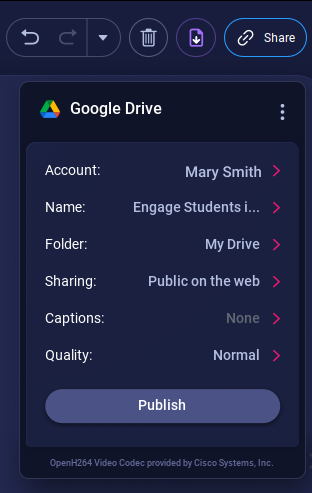
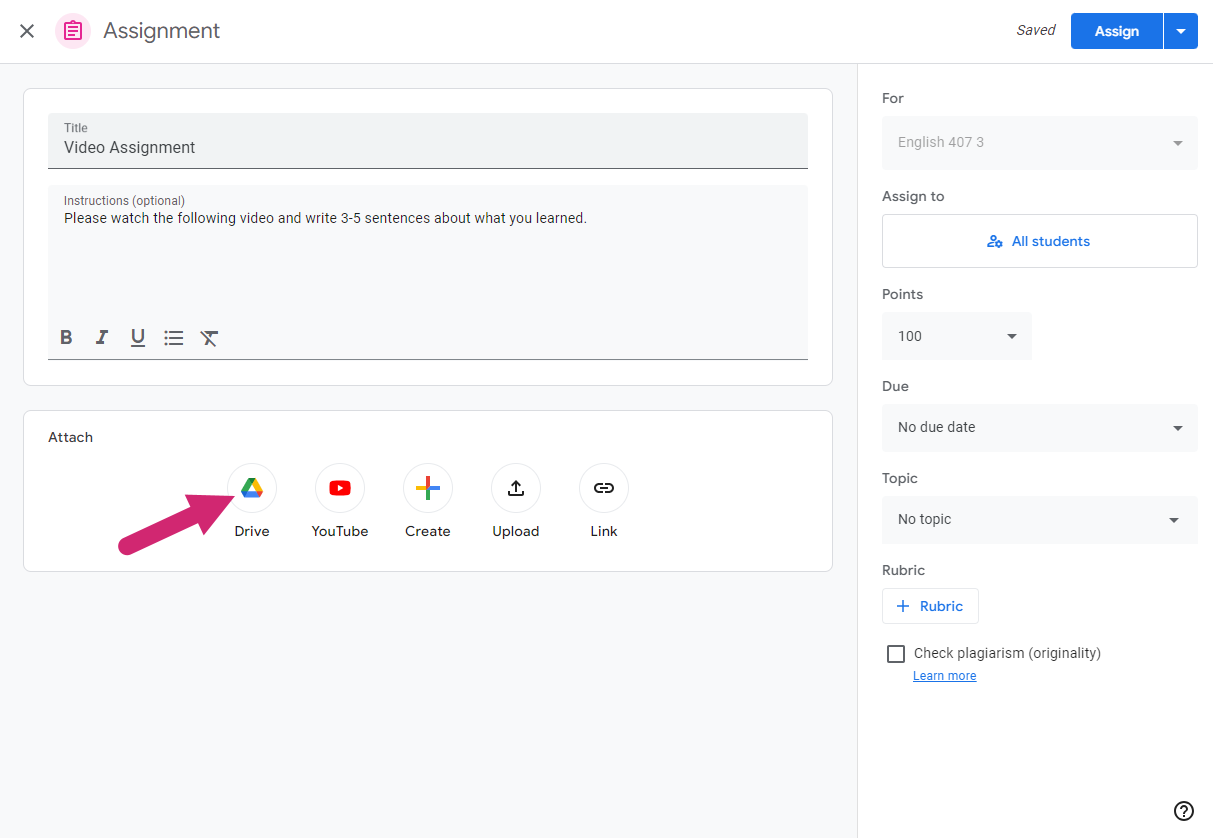
Quick Share via our Desktop App
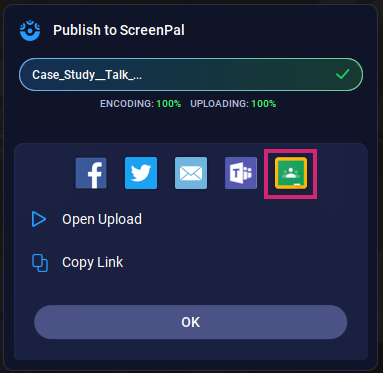
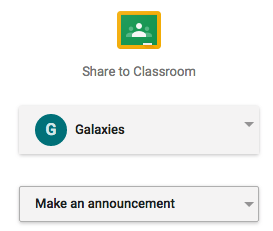
Share your recording to Google Classroom from hosting
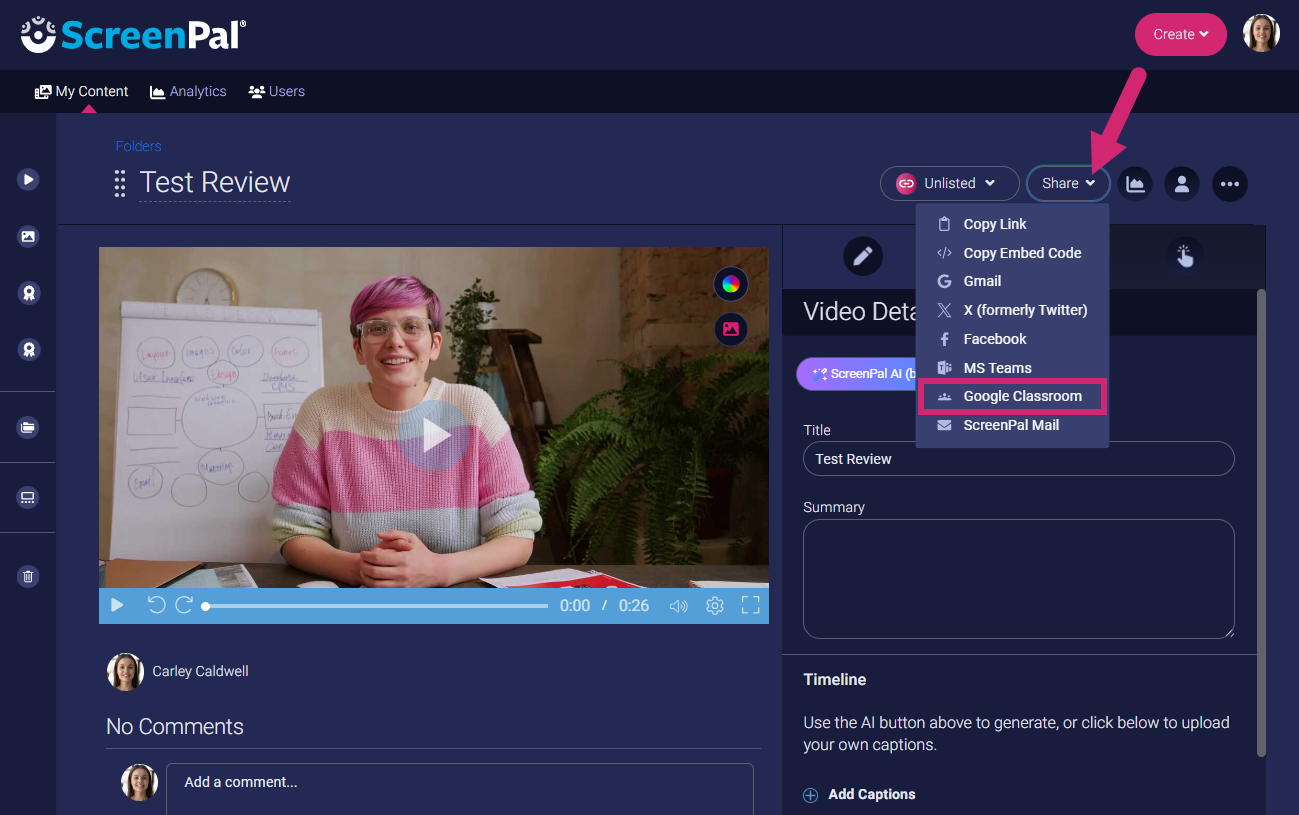
Share to your Google Drive Classroom folder via our Desktop App
First, create your own screen recording and edit your video. When you are ready to publish, upload your video to Google Drive.
1. First, click the Share button in the top right corner of the Video Editor.
2. This opens the ScreenPal menu. Click the three dots icon to display more upload options.
3. From this menu, click Upload to Google Drive.
4. This opens the Google Drive menu. Select your upload options, including the Google Drive folder to which you'd like to upload the video.
5. Click Publish.
6. Next, create an assignment in Google Classroom.
7. In the assignment, below Attach, click Drive.
8. Select your uploaded video from Google Drive and click Add.
9. To post the assignment, click Assign in the top right corner.
Quick Share via our Desktop App
Once a recording is finished uploading to any destination, you will see a green Google Classroom Share button (highlighted in the image below). Click this button to share your video to Google Classroom.
Once you are logged into Google Classroom, select the class with which you want to share your video and the action you want to take to share your video with the intended class.
Enter your message and click Post.
That's it! You will now see your recording displayed on your Google classroom page!
Share your recording to Google Classroom from hosting
If you choose to upload your recording to your ScreenPal Hosting account, you can also share it to Google Classroom from there.
1. From your Videos page, hover over the video and click Details.
2. Click the Share menu and select Google Classroom.
3. This opens the Google Classroom dialog, enabling you to select a class to which to upload the video, as well as an action (Create an assignment, Create an announcement, etc.)
Related Articles
Google Workspace SAML integration
Google Workspace SAML integration Google Workspace serving as an Identity Provider (IDP) can provide your users with single sign-on (SSO) access via Security Assertion Markup Language 2.0 Standard (SAML) to our Recorder and Video Editor under your ...Delete, edit, save, or share a recording
After you create a recording using our Screen Recorder, you have several options for what to do next. Delete To delete the recording you just created, click the Trash icon. This displays two options: Delete & Cancel Recording - Deletes the recording ...Share Videos using the ScreenPal Google Chrome extension
The ScreenPal extension for Google Chrome records enables you to record from your browser. You can record a specific browser tab, a window, or your entire screen. You can also record videos from text boxes on the web and insert them into these text ...ScreenPal best practices for recording camera over screen
Choose what to share from your Google Chrome browser The ScreenPal Google Chrome extension provides three choices for recording your screen: Entire Screen, Window, or Chrome Tab. When you choose to record both the screen and webcam, you should not ...When to use the ScreenPal Desktop Recorder, Google Chrome Extension, and the Mobile App
Our app helps you capture video on all of your devices with the Desktop screen recorder, the ScreenPal Chrome extension, and our mobile application. Below is a brief explanation of each platform to help you determine when to use each one! Desktop ...