I have a solo plan, but I'm still being asked to upgrade!
The option to upgrade is present for Solo Deluxe and Solo Premier subscribers, as some features are only available with a Solo Max plan. A feature comparison table is available on our Plans page.
You may also see the Upgrade button or be limited to the Free User experience if:
- you are logged in with a different user account than the one your paid subscription is associated with
- the desktop app has become untethered from your paid account credentials
- your subscription has expired due to a billing issue
To determine whether one of these first two options is the case, follow these steps:
- In a separate web browser tab, log out of screenpal.com via the User icon's dropdown menu (top-right).
- Log in to screenpal.com using the credentials associated with your paid subscription.
- Click the Create button (top-right corner):
- Select the desired tool:
- This should launch the app with regained access to paid features.

If a software update is available you will be asked to install the update prior to app launch. Follow the prompts to complete the installation. This may include pop-up notifications asking you to click Download, Open, Run, or Allow. The appearance and placement of these notifications vary depending on the web browser and operating system you are using.
If you still lack access to paid features, you may be logged in using a different user account than the one associated with your paid subscription. To check whether this is the case, click on the User icon (top-right corner) and view the plan type:
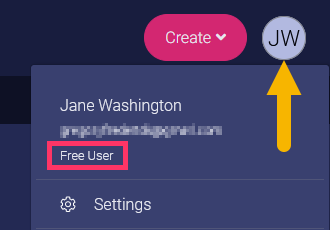
If the plan type displayed is Free User, logout then login using your paid account credentials.

Check your email inbox to determine which email address you used to set up your paid subscription. We would have emailed you an invoice for your records.
If you are still unable to regain your paid account credentials, please contact our support team for further assistance.
Related Articles
What happens if my Team Plan lapses?
What happens when you are a member of a K-12 Team Plan that lapses? When you are a member of a Team Plan whose Team Administrator has identified it as a K-12 plan, your content will be frozen when your plan lapses. You will see this message when you ...Setting up hosting
Setting up and customizing hosting Free and Deluxe users If you are have a free account or are a Solo Deluxe user, you have access to our free hosting services that enable storing, customization and sharing your image and video content. You can ...What happens to my uploads if I cancel my paid plan?
When your paid plan subscription expires, your account will revert to Free hosting. All content uploaded to our hosting platform will remain in-place and shared links will continue to function. Your account will be subject to the bandwidth limits for ...Team Admin: Revoke a user's access to your Team Plan
If a user leaves your organization, or you no longer want that user to be a part of your Team Plan, you can revoke their access and determine how to handle the content that user created. To do this, follow the steps below: 1. Log into your Team ...I have a Solo Plan and would like to purchase a Team Plan
Thank you for your interest in purchasing a plan for your team! We do not currently allow one user to have multiple plan types. To get started with your Team Plan, you can: Purchase the Team Plan with a new email address. Change the email address ...