Edit an uploaded video
How do I edit a video I’ve uploaded?
If you’ve uploaded a video project to your ScreenPal hosting account and you need to edit it, you have three options.
Edit the original video project by opening it in the desktop Video Editor.
Edit the uploaded video from your ScreenPal Hosting account by sending it to the desktop Video Editor.
Edit the uploaded video from your ScreenPal Hosting account by sending it to the Online Video Editor.
If you’ve uploaded a video project to your ScreenPal hosting account and you need to edit it, you have three options.
Edit the original video project by opening it in the desktop Video Editor.
Edit the uploaded video from your ScreenPal Hosting account by sending it to the desktop Video Editor.
Edit the uploaded video from your ScreenPal Hosting account by sending it to the Online Video Editor.
Option 1: Edit the original video project (recommended)
Note: When you edit from the original video project, you have access to all raw editing, including all your editing history, to have the most flexibility in updating and re-using your video content.
Open the video project from your Project Manager
1. Open the ScreenPal desktop app. Click the thumbnail of the video project you want to edit from the Project Manager.
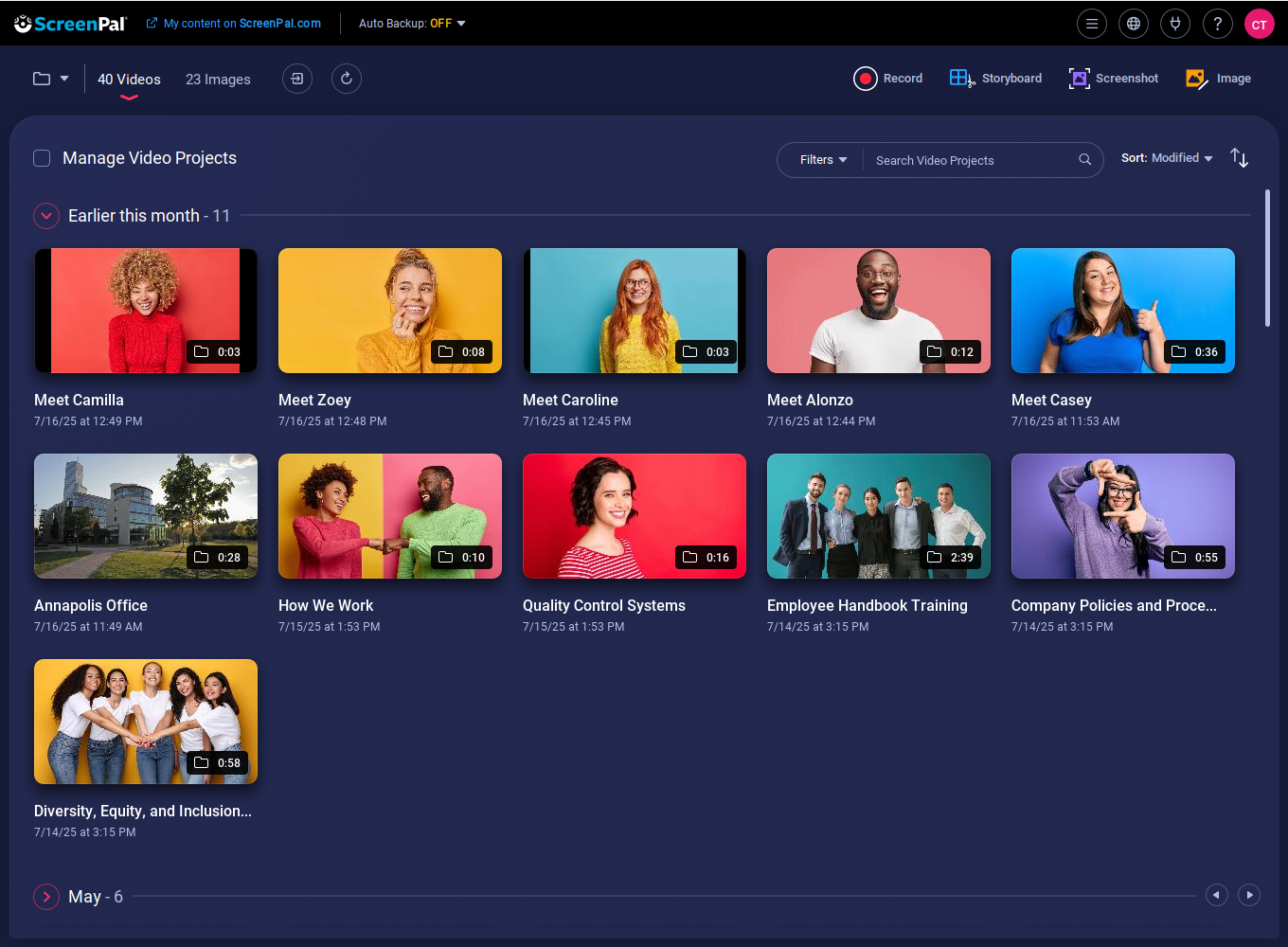
2. If you originally created the video using the Stories feature, the storyboard or script view opens. Click the Video Editor button in the bottom right to open the video in the Editor.
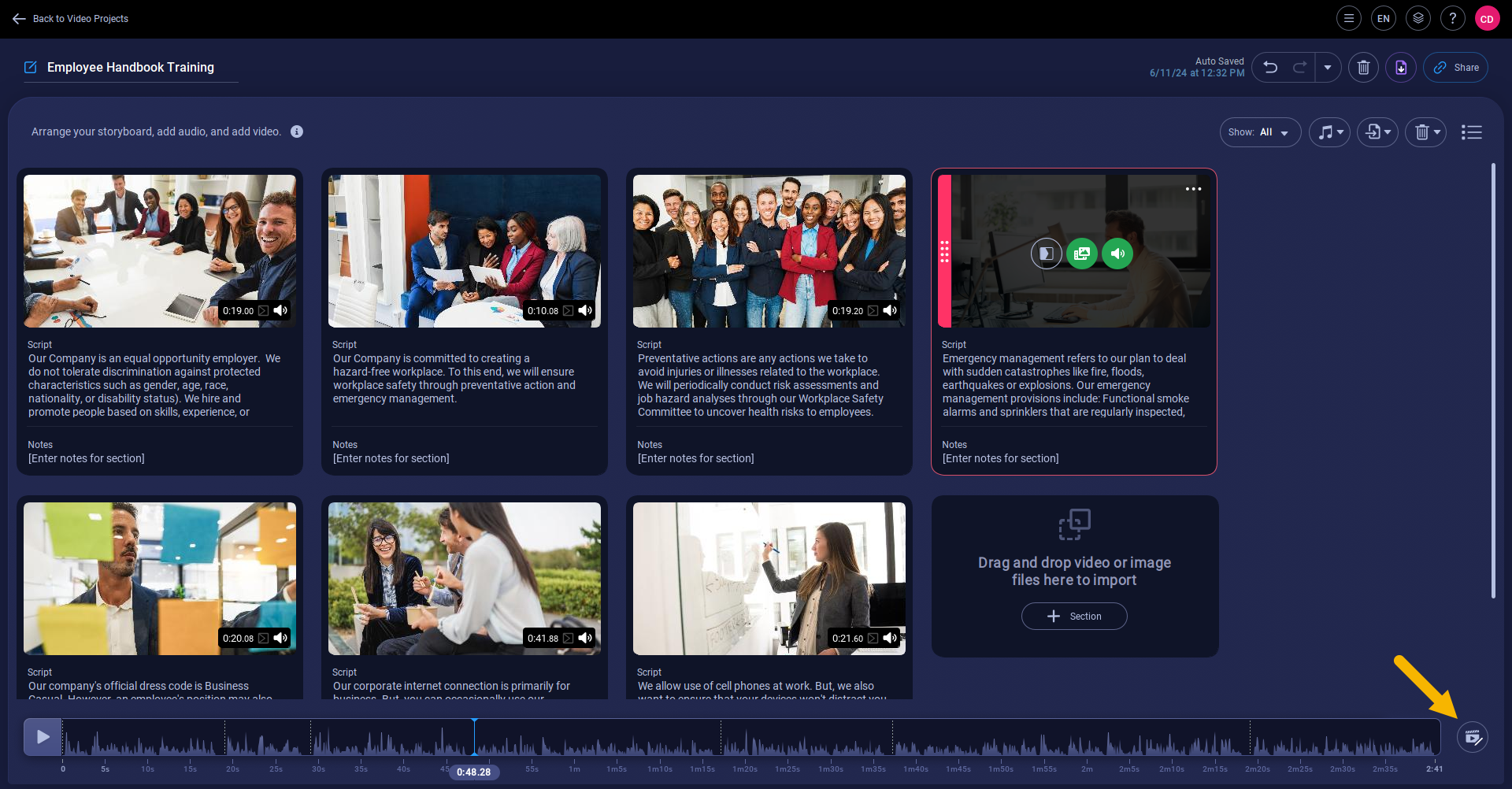
1. Open the ScreenPal desktop app. Click the thumbnail of the video project you want to edit from the Project Manager.
Option 2: Edit the recording from the video uploaded to ScreenPal
If you no longer have the original, editable version of your recording stored on your computer, but you uploaded it to your ScreenPal hosting account, you also have the option to import the recording into your Video Editor as an .MP4 video file and make edits.
Note: Some editing options will not be available when editing a recording this way, as not all of the editable data is maintained when the original recording is saved to an .MP4 file.
1. To send a published recording as an .MP4 file to the Video Editor, log into your ScreenPal Hosting account.
2. Click My content at the top of the page.
3. Click Library in the menu on the left.4. Hover over a video and click the Manage button.
5. Click the Send to Video Editor button on the video preview and select Edit on Desktop.
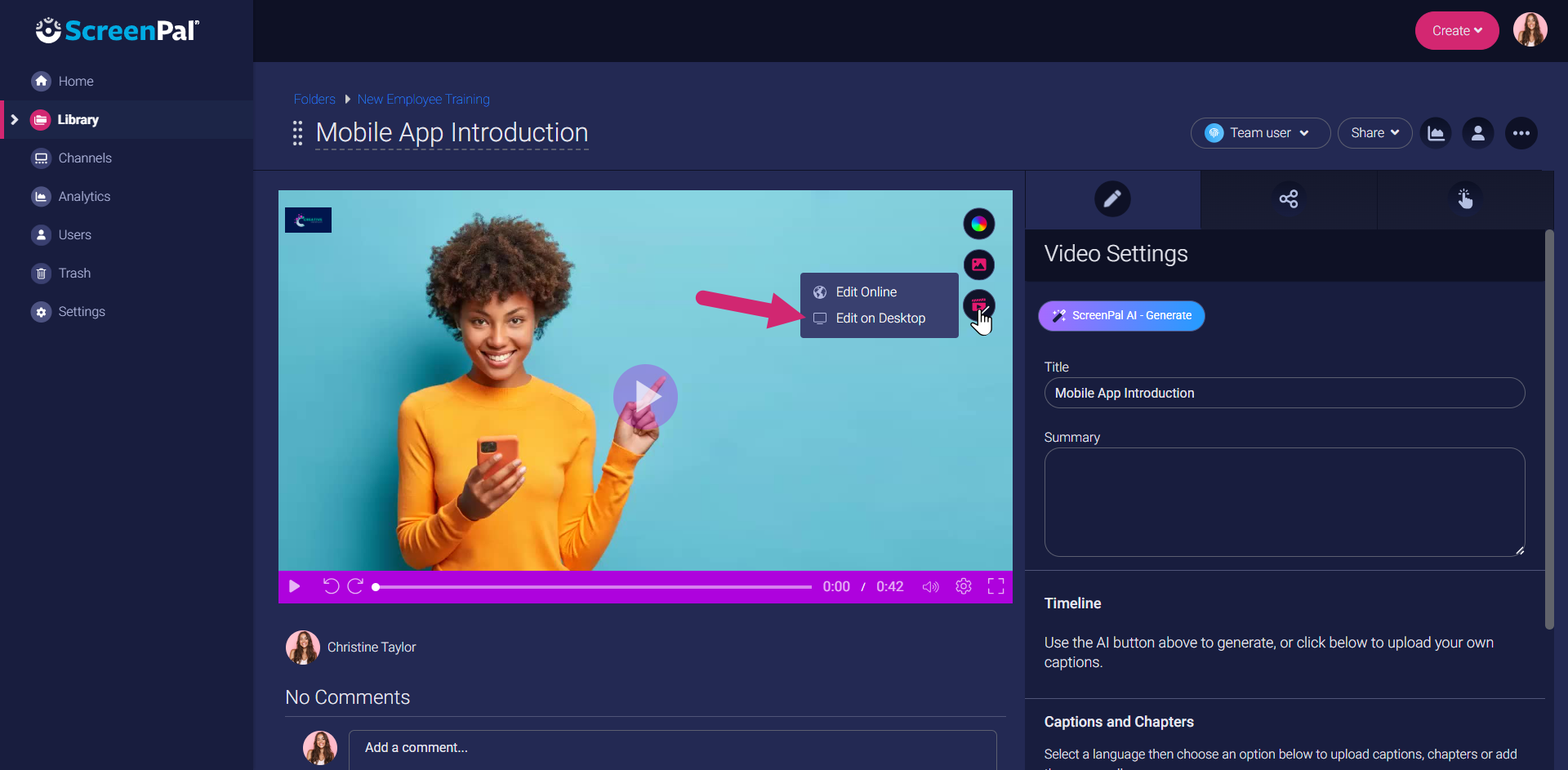
The recording is sent to the desktop Video Editor and you can start editing.
If you no longer have the original, editable version of your recording stored on your computer, but you uploaded it to your ScreenPal hosting account, you also have the option to import the recording into your Video Editor as an .MP4 video file and make edits.
1. To send a published recording as an .MP4 file to the Video Editor, log into your ScreenPal Hosting account.
The recording is sent to the desktop Video Editor and you can start editing.
Option 3: Edit the recording in the Online Video Editor
1. Log into your ScreenPal Hosting account.
Related Articles
Online Video Editor
You can use ScreenPal's Online Video Editor to edit videos straight from your browser, for free. Before you can begin editing, you'll need to log into your existing ScreenPal account, or create a new one. There are several ways you can access the ...Online Screen Recorder
Use ScreenPal's online Screen Recorder to capture high-quality videos for free. You can record your screen, webcam, and voice and instantly save these recordings to your computer. Use the free online Screen Recorder with Google Chrome, Microsoft ...Why can't I see my video on my ScreenPal Content page online?
Why can't I see my videos and images created in the app on my online Content page? Content you create using the ScreenPal app (recordings, screenshots, and so forth) is stored locally on your device. Content is only uploaded to your ScreenPal hosting ...Edit a video project across a team
You can use the Video Editor to edit your co-worker's video projects, also known as .screenpal (or .somrec) files. To share your video files for editing with your team, you will need to export them from your Project Manager. Click Manage Video ...Save and publish videos from the Online Video Editor
After you edit a video using ScreenPal's free Online Video Editor, you can save your changes and resume editing the video later, or you can publish your edited video to share it with your audience. Save without publishing To save an edited video ...